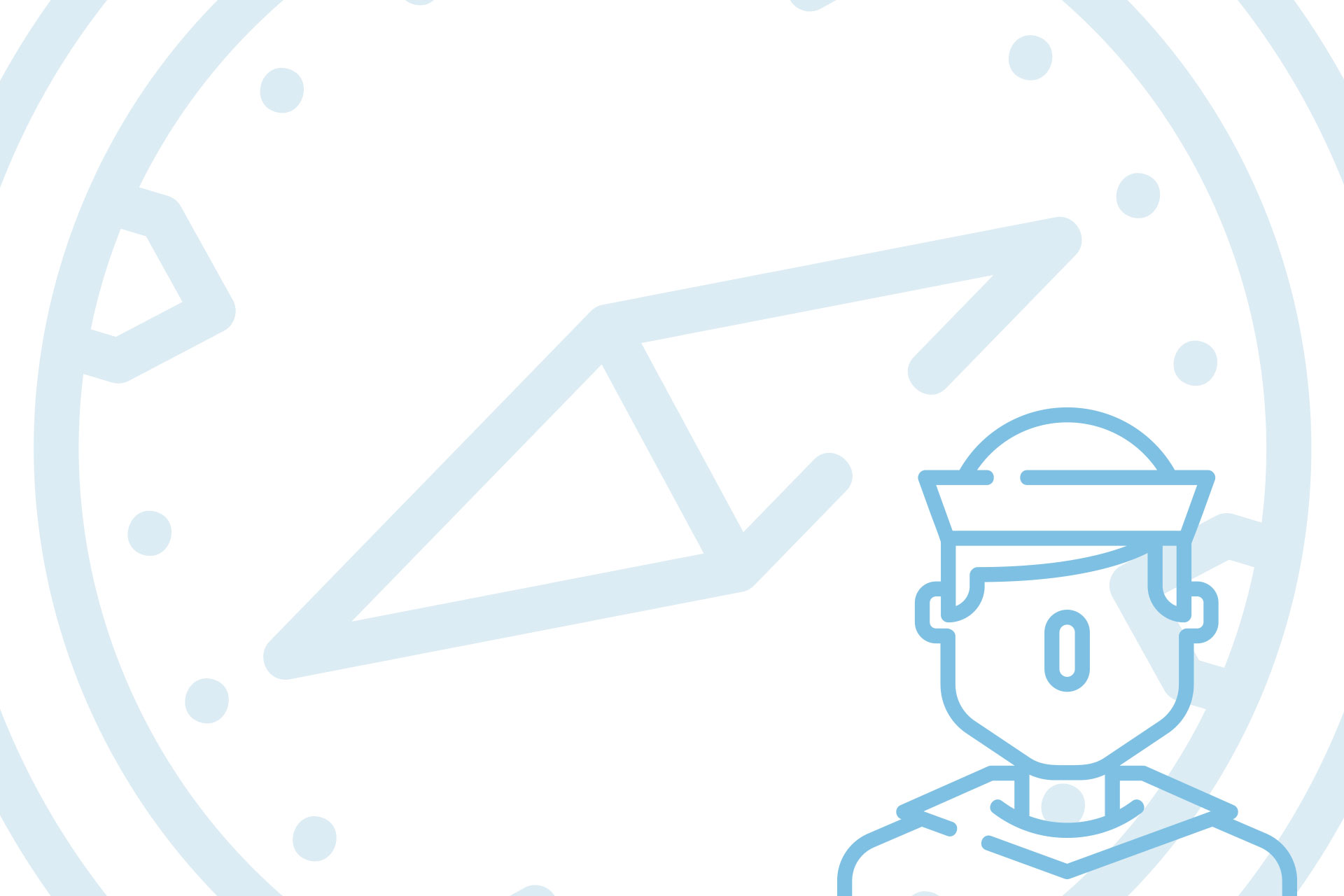Ever wondered about a tour without hotspots, more clear, no need to mess your panoramas with arrows, allow your users to freely explore the content, so here it's the navigator plugin.
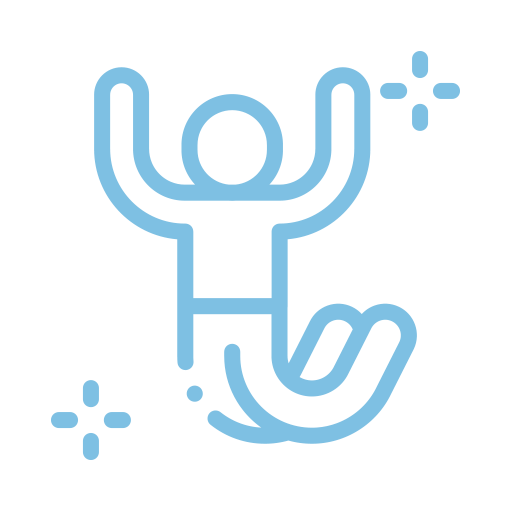
Jump
Use Jump navigation mode to literally jump from one scene to the other. Is the most recommended method, and you can use the defined keyboard keys in order to go forward, backward, left or right.

Walk
Use the walk method in order to move around freely around panoramas, if you get nearer than another panorama location the plugin will automatically make a transition to that other panorama.
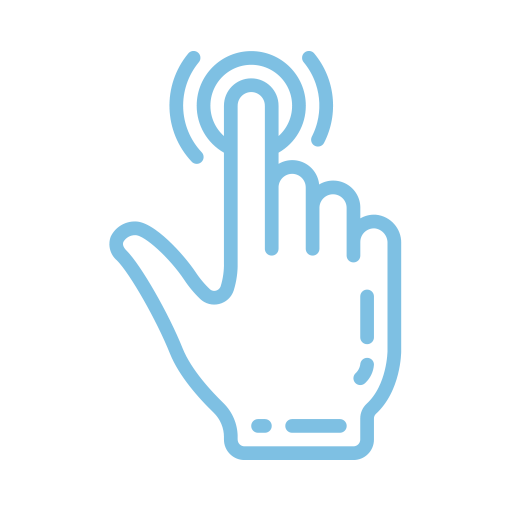
Click It
By making any click on the pano the Navigator plugin finds the shortest pano in that direction. If any pano is found a nice movement will be performed in order to tell the user that there's no way in that direction.
View navigator plugin in action
The plugin has a bunch of options so you can set up until the last detail : from the navigation speed, to the definition of the keys for moving direction, different modes of navigation, and you can even just use the navigation plugin to return you the necessary information so you can perform your own action.
read documentationPurchase a License
and click beyond 360 with
Navigator Pro plugin.
Navigator Pro, is the plugin you will need to move around 3D virtual tours in a easy and clean way, allow your users to experience your tours just by clicking around instead of looking for hotspots.
Navigator plugin is part of the everpano 3D tool kit, and can not be used externally, so you need a everpano 3D license to use this plugin.
Navigator Pro Plugin
€29
The navigator Pro plugin License is tied to your everpano 3D License.