everpano 3D documentation
The main goal of this software is to provide the user a method to model a 3D environment over a panoramic image. The concept it's quite abstract and so the modelling process, but once you get the main points of the workflow, you will find it easy and enjoyable at the same time that you will be bringing your projects to a whole new dimension.
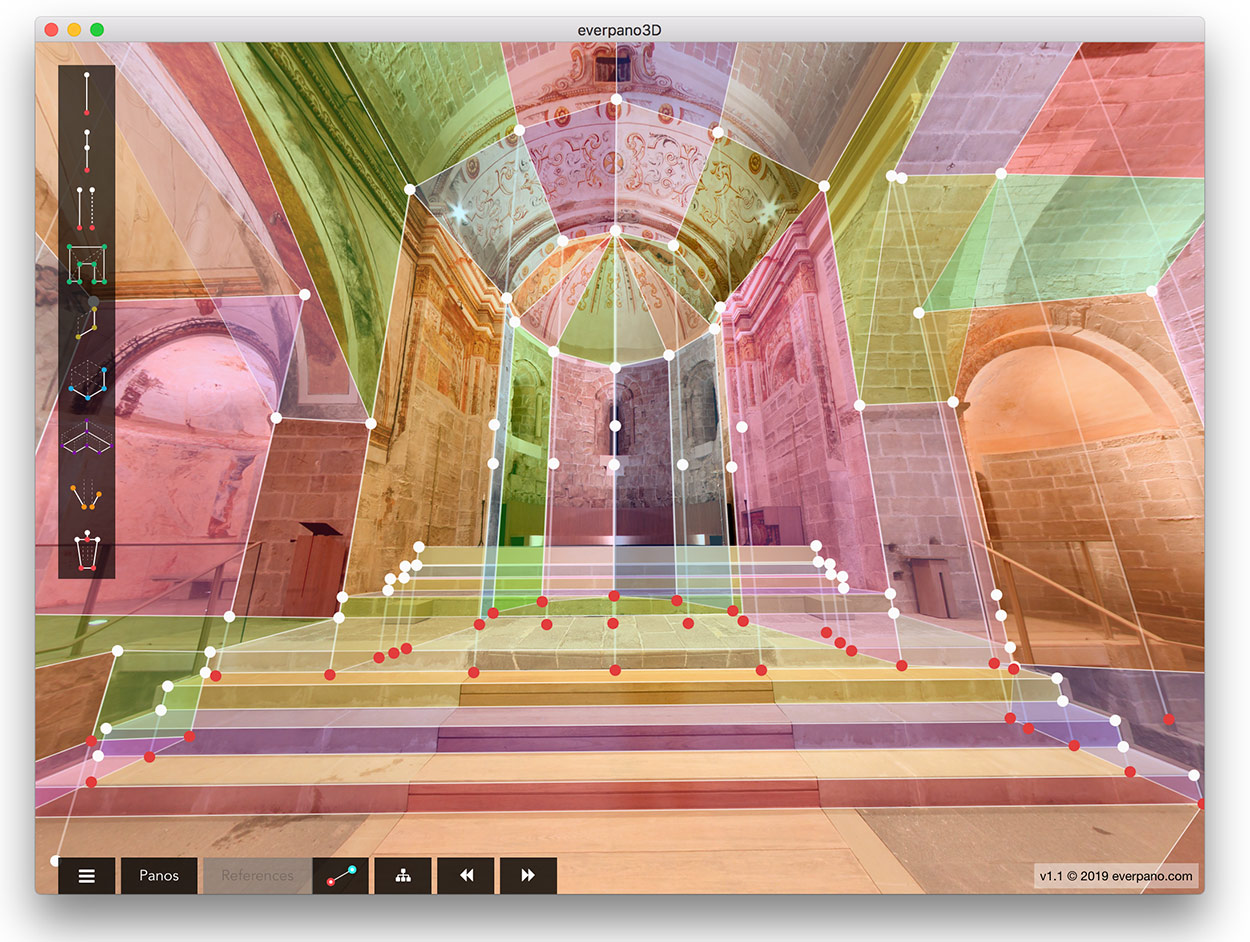
Lesson 1 - Introduction to the software
in this video we will make a short introduction to everpano3D
Lesson 2 - First Project
let's create the first project
Lesson 3 - First Model
In this lesson we are going to learn the main concepts behind the model, so you can link some panoramas together.
download the the assets here :
1.- panos
2.- full project (panos included)
Lesson 5 - Import krpano project
In this lesson we are going to learn how to import a krpano multires project. That is very useful when you want to use tif files or files that are really very big.
Lesson 6 - More complex models
In this lesson we are going to use extruded polygon tool in order to optimize our model. We are also going to learn how to draw a simple door and its hole when it's open.
Please download the asset from here :
1.- pano
2.- project
Lesson 7 - Getting more complex
in this lesson you will learn some more advanced modelling concepts, and you will be modelling a stair and a arch.
You can download the assets here :
1.- pano
2.- project
Lesson 8 - Continuing the church
In this lesson we are going to learn how to import a krpano multires project. Thats is very useful when you want to use tif files or files that are really very big.
Lesson 9 - Render
In this lesson we are going to check how the model from the church finished, and once that seen, we are going to see all the parameters for rendering the project.
you can also download the finished project from this asset here :
1.- project
you just need to replace the current one from the church folder.
Lesson 10 - Synth world - part 1
In this lesson we are going to make a complete project using synthetic panoramas created with blender.
You can download the assets from here :
1.- pano
2.- project
btw - there is a second part of the video
Lesson 10 - Synth world - part 2
Lesson 11 - Navigator plugin
In this lesson we talk about the navigator plugin in general, the free and the pro version, and I show how to set up every attribute of the navigator pro plugin

